In an age where information is as mobile as the devices we use, CMS mobile apps are changing the game. Picture this: a world where content management is as easy as swiping on your phone. No more lugging around laptops or scrambling for a Wi-Fi connection just to publish that blog post or update your website. With CMS mobile apps, content creators can manage their platforms on the go, from wherever they happen to be. So whether it’s coffee shop brainstorming sessions or on-the-go content creation, these apps provide convenience and efficiency like never before. But let’s dive deeper and explore how these apps are reshaping the way content is managed, what to look for in a stellar app, and the challenges involved.
Table of Contents
ToggleUnderstanding CMS Mobile Apps

CMS mobile apps are designed to help users manage their content management systems from their smartphones or tablets. These applications allow users to create, edit, and publish content without being tethered to a traditional desktop setup. With the rise of mobile technology, content management has become less rigid and more dynamic. Users can tap into responsive design, real-time analytics, and even push notifications, all crucial for staying ahead in the fast-paced digital landscape. The beauty lies in accessibility: whether you’re a content creator, marketer, or business owner, CMS mobile apps empower you to maintain control over your digital presence anytime and anywhere.
With various platforms branching out, understanding how these apps connect to your existing systems is essential. They integrate seamlessly with popular content management systems like WordPress, Joomla, and Drupal, ensuring that stakeholders can continue their workflow without interruption. Imagine crafting posts during your commute or approving changes while waiting in line, this flexibility is a game changer.
Benefits of Using CMS Mobile Apps
The benefits of using CMS mobile apps are as enticing as a fresh cup of coffee on a sleepy morning. First and foremost, mobility is a major advantage. Users can manage and update content in real time, ensuring that their websites remain relevant and engaging.
Another perk is improved collaboration. Team members can share feedback, edit drafts, and sync changes instantly. Imagine a content team working in different parts of the world yet still connected through their CMS mobile app, it’s a virtual office without the baggage. Also, these apps often come equipped with push notifications, alerting users about critical updates or activities, because let’s face it, in the digital world, timing is everything.
Finally, CMS mobile apps usually boast intuitive interfaces, simplifying even the most complex tasks. Less time on navigating complicated dashboards means more time for creativity and innovation.
Key Features to Look For
When searching for the right CMS mobile app, several key features should stand out like a beacon in the night. First, user-friendliness is paramount. Is the app easy to navigate? A steep learning curve can discourage even the most determined users.
Next up is real-time editing capabilities. The ability to make immediate changes and see them reflected instantly is crucial for maintaining an active online presence. Look for features such as content scheduling, allowing users to plan posts for optimal engagement, even when they are not at their desks.
Don’t forget integration capabilities. Whether it’s social media linking, analytics, or additional plugins, seamless integration ensures that the app fits into your existing workflow rather than disrupting it.
Finally, robust security measures should not be overlooked. After all, protecting your content is non-negotiable.
Popular CMS Mobile Apps in 2025
As we step into 2025, several CMS mobile apps have made waves in the industry, capturing the attention of users across the globe. Apps like WordPress, for instance, continue to dominate, providing an extensive array of functionalities that keep users engaged and productive.
Contentful is another contender worth noting. This app focuses on API-based content management, giving users unprecedented flexibility to manage structured content. It’s particularly favored among developers.
For those seeking a straightforward experience, Wix’s mobile app offers a simplified interface perfect for small businesses or individual creators. Its drag-and-drop features mean that even tech novices can produce stunning websites.
Finally, HubSpot CMS is becoming increasingly popular among marketers, thanks to built-in marketing automation features, analytics, and content management, all residing in one app.
Challenges and Considerations
While CMS mobile apps are fantastic, they aren’t without their challenges. Internet connectivity can pose significant issues. Users in remote areas or spots with poor signals may find managing content a frustrating exercise in patience.
Also, not all features from the desktop version are guaranteed in mobile versions. Certain advanced functionalities may be tucked away, reducing the app’s effectiveness for those who rely heavily on them.
User interface is another concern. While many apps aim for a sleek design, it’s essential to ensure that it doesn’t compromise usability in the process. What looks good isn’t always easy to use.
Finally, security risks can increase with mobile technology. With sensitive content just a few taps away, robust encryption and secure login options become paramount. Users must remain vigilant about safeguarding their information.
Future Trends in CMS Mobile Apps
Looking ahead, one can expect some exciting trends shaping the future of CMS mobile apps. For starters, artificial intelligence is set to change the way users interact with their content. Smart suggestions for improvements, SEO enhancements, and even content generation might soon be at our fingertips.
Also, the rise of voice-command functionalities seems imminent. Imagine updating your site by simply speaking commands, talk about efficiency.
Another trend to watch is the increase in personalized user experiences. As developers gather more data about user behaviors and preferences, adaptive interfaces might tailor the app functionalities to meet individual needs.